Facebook timeline
Allow or enable developer Application
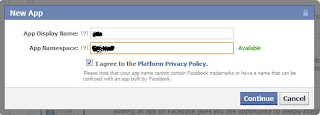
New App description
You'll see the next screen, entitled "Get Started with Open Graph" -- fill in anything you want (it doesn't matter) in those fields under the heading "start by defining one action than one object for your app." Click Get Started.
On this screen, do nothing except scroll to the bottom and click "Save Changes and Next." Do the same thing on the next screen.
You'll be taken to this screen. Wait a few minutes, and then go to your Facebook homepage. That's where you'll be invited to enable Timeline. Be patient at this point -- sometimes it requires you to wait before the changes take effect.

After this, you will be able to see timeline for your Facebook profile.

Comments